Dendron is an open source Markdown note-taking tool built on top of VS Code. If you already have VS Code installed on your computer, you can install the Dendron extension to get started. The Dendron extension is free to use. Paid options are available for those who need hosted publishing and priority support options.
Dendron is clearly intended for a developer audience. The tool requires prerequisite knowledge of VS Code, and most people will likely need to spend some time reading the documentation, exploring the features, and mastering the keyboard shortcuts. The biggest selling point for Dendron users might be that the tool is in VS Code. Similar tools like Obsidian are in separate, standalone applications — they may have fewer features, but they also have a lower barrier to entry.
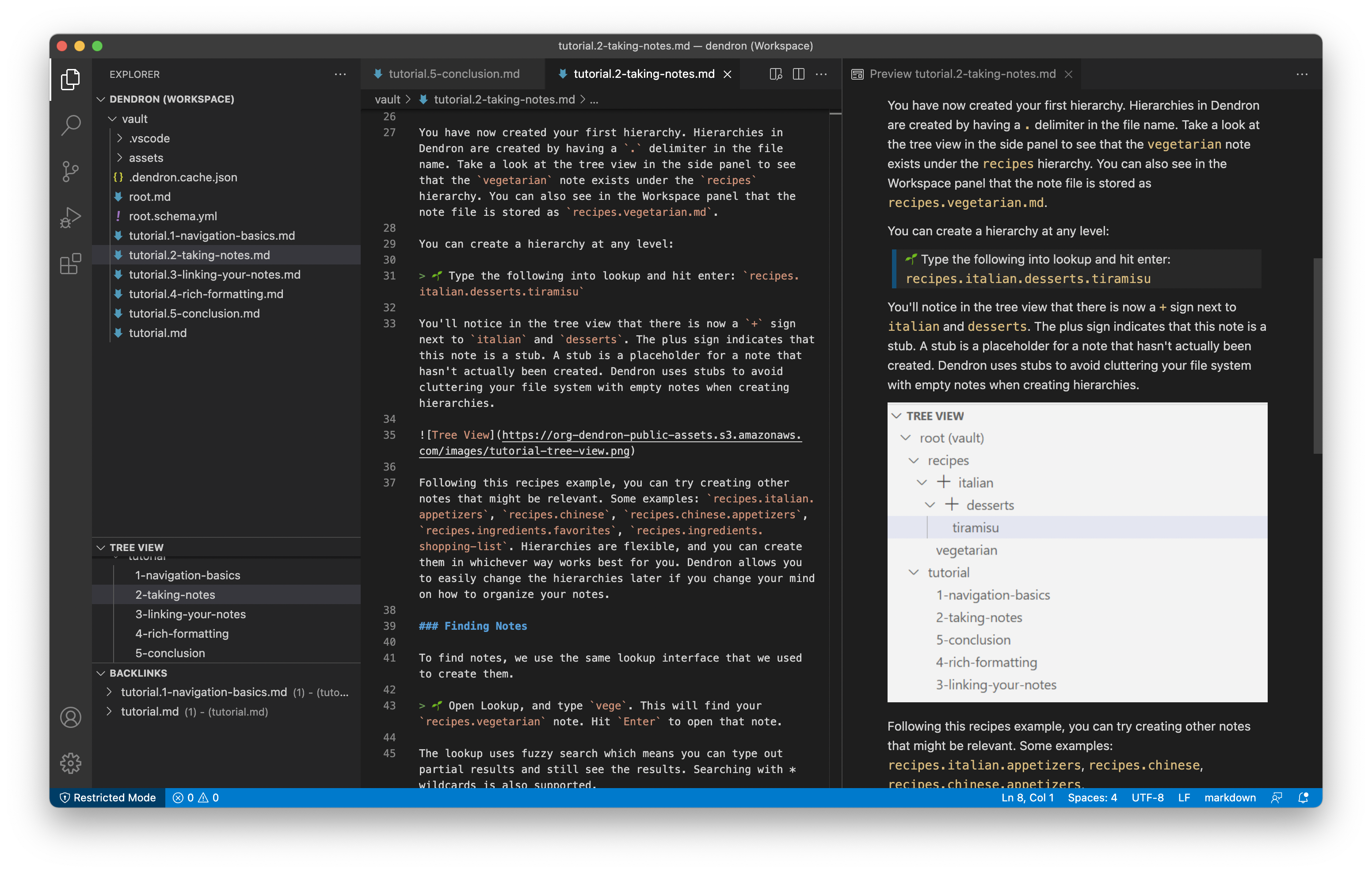
Dendron Markdown Support
Dendron provides support for the following Markdown elements.
| Element | Support | Notes |
|---|---|---|
| Headings | Yes | |
| Paragraphs | Yes | |
| Line Breaks | Yes | |
| Bold | Yes | |
| Italic | Yes | |
| Blockquotes | Yes | |
| Ordered Lists | Yes | |
| Unordered Lists | Yes | |
| Code | Yes | |
| Horizontal Rules | Yes | |
| Links | Yes | You can link to other notes in Dendron by using the [[Link name|filename]] syntax.
|
| Images | Yes | |
| Tables | Yes | |
| Fenced Code Blocks | Yes | |
| Syntax Highlighting | Yes | |
| Footnotes | Yes | |
| Heading IDs | Yes | |
| Definition Lists | Yes | |
| Strikethrough | Yes | |
| Task Lists | Yes | |
| Emoji (copy and paste) | Yes | |
| Emoji (shortcodes) | Yes | |
| Highlight | Yes | |
| Subscript | Yes | |
| Superscript | Yes | |
| Automatic URL Linking | Yes | |
| Disabling Automatic URL Linking | Yes | |
| HTML | Yes |
Support for Additional Syntax Elements
As an added bonus, Dendron provides support for several obscure elements.
| Element | Markdown | Rendered Output |
|---|---|---|
| Abbreviation | *[HTML]: Hyper Text Markup LanguageThe HTML specification is maintained by the W3C. |
The HTML specification is maintained by the W3C. |
See Also
Take your Markdown skills to the next level.
Learn Markdown in 60 pages. Designed for both novices and experts, The Markdown Guide book is a comprehensive reference that has everything you need to get started and master Markdown syntax.
Get the BookWant to learn more Markdown?
Don't stop now! 🚀 Star the GitHub repository and then enter your email address below to receive new Markdown tutorials via email. No spam!
