Marked 2 is a proprietary Mac application that helps you preview (not edit) Markdown files on your Mac. The obvious use for this application is as a “missing desktop Markdown renderer” of sorts — just drag and drop a Markdown file on the Marked 2 icon and you’ll see it rendered. One can imagine a teacher, for example, using this application to read and grade assignments that were submitted electronically as Markdown files. But there are numerous other uses for Marked 2.
Consider that while many newer editors like Atom and VS Code have Markdown preview functionality built in, many older editors don’t. Marked 2 is designed for people who use editors like Vim. You could arrange the Marked 2 window next to Vim for a live preview of what your rendered Markdown file will look like.
It’s clear the author of this utility has invested a lot of time and effort to get things right. It’s the attention to detail that makes this application worth the asking price. For instance, when you open Marked 2, a setup assistant guides you through configuring the rendering options to support your specific use case (Marked 2 actually contains two Markdown processors: MultiMarkdown and Discount). Highly recommended for Mac users that need a reliable way to preview or export Markdown files (check out the available styles).
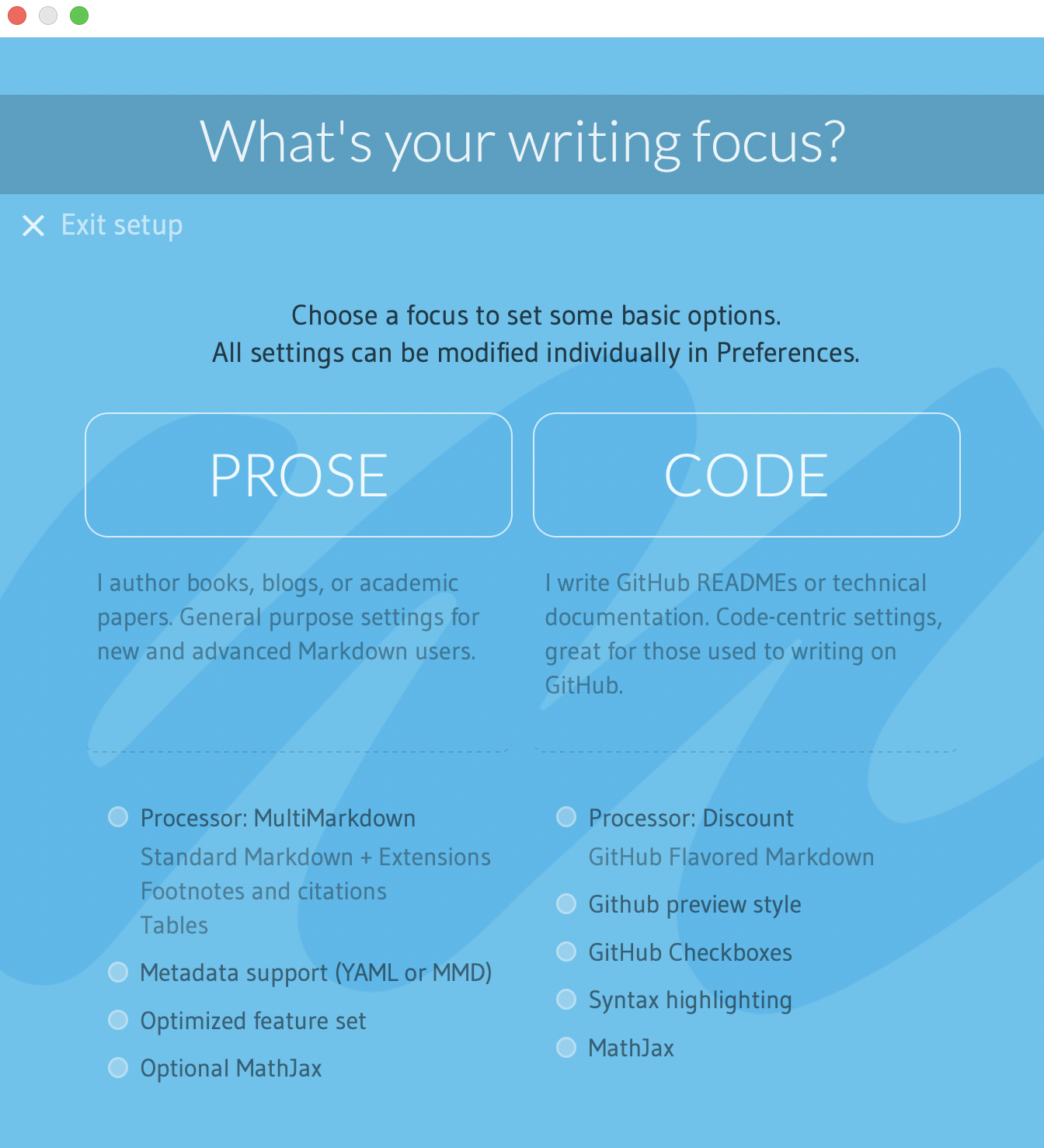
Marked 2 Markdown Support
Marked 2 provides support for the following Markdown elements.
| Element | Support | Notes |
|---|---|---|
| Headings | Yes | |
| Paragraphs | Yes | |
| Line Breaks | Yes | MultiMarkdown doesn’t support trailing backslashes. |
| Bold | Yes | |
| Italic | Yes | |
| Blockquotes | Yes | |
| Ordered Lists | Yes | |
| Unordered Lists | Partial | MultiMarkdown doesn’t support nested unordered lists. Works with Discount. |
| Code | Yes | |
| Horizontal Rules | Yes | |
| Links | Yes | |
| Images | Yes | |
| Tables | Yes | |
| Fenced Code Blocks | Yes | |
| Syntax Highlighting | No | |
| Footnotes | Yes | |
| Heading IDs | Partial | Only works with MultiMarkdown. |
| Definition Lists | Partial | Discount doesn’t support this feature. Works with MultiMarkdown. |
| Strikethrough | Partial | MultiMarkdown doesn’t support this feature. Works with Discount. |
| Task Lists | Yes | |
| Emoji (copy and paste) | Yes | |
| Emoji (shortcodes) | Yes | |
| Highlight | No | |
| Subscript | No | |
| Superscript | Yes | |
| Automatic URL Linking | Yes | |
| Disabling Automatic URL Linking | Partial | Discount doesn’t support this feature. |
| HTML | Yes |
Support for Additional Syntax Elements
As an added bonus, Marked 2 provides support for several obscure elements when using MultiMarkdown.
| Element | Markdown | Rendered Output |
|---|---|---|
| Abbreviation | *[HTML]: Hyper Text Markup LanguageThe HTML specification is maintained by the W3C. |
The HTML specification is maintained by the W3C. |
| Underline | _word or phrase_ |
word or phrase |
Take your Markdown skills to the next level.
Learn Markdown in 60 pages. Designed for both novices and experts, The Markdown Guide book is a comprehensive reference that has everything you need to get started and master Markdown syntax.
Get the BookWant to learn more Markdown?
Don't stop now! 🚀 Star the GitHub repository and then enter your email address below to receive new Markdown tutorials via email. No spam!
